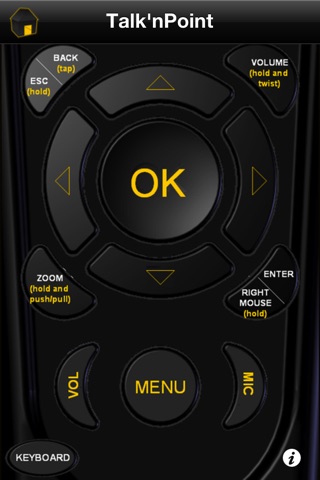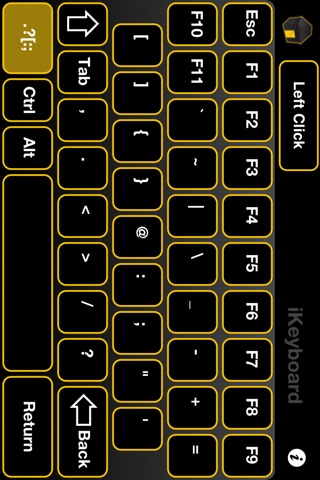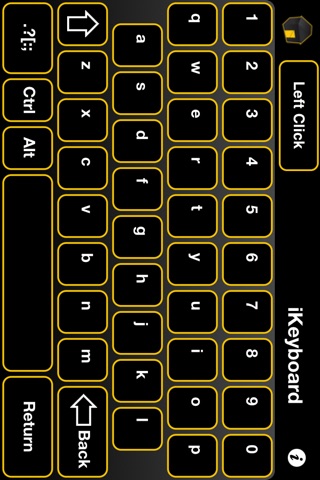iWavit TalknPoint
IMPORTANT NOTE: This app requires the "Made for iPhone" iWavit Premium hardware in order for it to work! Go to www.iwavit.com to learn more.
This app turns the iPhone/iPod touch/iPad into a wireless input device for controlling your computer via the
1. Patented 3D Motion-Tracking Air-mouse,
2. Wireless microphone, and
3. Wireless USB keyboard.
The iWavit TalknPoint app is a virtual metaphor for the original award-winning Wavit 3D PC Remote (www.wavit.com). It was modified here to support the addition of the wireless microphone.
FEATURES:
The iWavit Attachment plugs straight into the iPhone, and the iWavit Plug & Play USB dongle and IR Lightbar plug into the PC to be controlled. No PC software installation is required. No WiFi network is needed. It is all Plug & Play.
You can now intuitively control a PC connected to a large screen (TV, or Projector) by simply pointing your iDevice at the screen - Where you point is where the cursor goes! The tracking is ABSOLUTE, with no drift over time and no need for constant re-centering of the cursor. This is unlike what you will experience with gyro-based relative-motion air mice. Moreover since both roll angle and distance of the iPhone from the screen are tracked, it is possible to simply twist the remote in the air to adjust the PC volume or to pull the remote towards you to zoom in on pictures or websites. These gestures are known as Air-Dial and Air-Zoom, respectively, and are activated by pressing the Volume or Zoom buttons on the iPhone screen.
The rest of the button layout is geared towards general control of a PC with special emphasis on web browsing, with up/down/left/right/select buttons as well as a "back" button to Browse Back and "Esc" button to get you out of YouTube or a Flash movie.
Moreover, as you start using a remote control air-mouse with a PC, you will inevitably find yourself reaching for a keyboard to log in to screens or to search for websites, videos and music. The TalknPoint helps you out here too. Simply press the Keyboard button, and you turn the iPhone into a Wireless USB Keyboard! It works on any PC/Mac/Linux computer. It also supports different international keyboard layouts.
The TalknPoint app, as the name suggests, adds one more important feature to your Natural Interaction with the PC. The iWavit hardware incorporates a wireless microphone. When you plug the iWavit USB dongle into a PC it will register a new Audio Class RF Microphone. You can use this to talk to friends via Voice-over-IP calls such as Skype, or you can use it to issue voice commands to the PC if your PC/Mac supports it.
BACKGROUND:
What are iWavit Remotes?
The iWavit is a new accessory for the iPhone, iPad & iPod touch. It provides additional hardware capabilities to the iPhone with a goal of being able to turn the iPhone into a wide variety of different Remote Controls and Input Devices. iWavit Remotes are apps which provide different user interfaces that turn the iPhone into virtual remotes which are metaphors for real physical devices.
What iWavit apps are available?
There are numerous iWavit IR (Infra Red) remotes for controlling many different consumer electronic devices such as TVs and Settop boxes, and there is remote control editor (iWavit Tabula Rasa) that will allow you to build your own custom remotes. There are also several virtual remotes for controlling PC/Mac applications such as PowerPoint, Keynote, Front Row, and Windows Media Center to name just a few. There is an app which turn the iPhone into an RF Keyboard for the PC as well as a multi-touch TrackPad and a RF media controller. Read more at http://www.iwavit.com